Jump to what you need to know with these handy links:
What is broadband?
Broadband types
Router types (Why are there so many?! Does it matter?!)
Broadband speeds and what you can do with them
Why is my internet sometimes slow?
Why you need to set up student broadband ASAP
How to set up your student broadband
Why broadband setup can take a while
Contract lengths (beware!)
🚨Get your student broadband sorted ASAP, once yourstudent housetenancy is confirmed.🚨
Moving in without decent broadband is a nightmare, and it can take longer than you might think.
Here's a rundown of important things to know to get you online and make sure you get the best student broadband deal for you and your housemates. It's also probably a good idea to check out our guide to student bills.
If you don’t fancy dealing with all of this, just add student broadband to your Fused bills package and we’ll sort it all for you.
Why you need to sort your student broadband:
- Yourstudent broadbandcan take a few weeks to set up, so...the sooner you get it sorted, the better.
- Without decent Wi-Fi, you and your housemates won't be able to shop, stream, socialise or study online without eating your mobile data.
- It's essential and, if you don't have unlimited mobile data without a hotspot cap, it can get pricey to go withoutbroadband.
- If you get the wrongstudent broadband package, you can look forward to unnecessary drama, headaches, and it can end up costing you more money in mobile data, or cancellation fees if you figure out halfway through that you actually need a better connection.
First things first: What is broadband?
Broadband is much faster than dial-up (or narrowband) internet from the 90s and early 2000s. Dial-up internet used the same copper wire as your landline, and took up the whole line, so you couldn't be online and phone someone at the same time. (Not many people had mobile phones back then, either 😬)
Broadband also used to use the same wire as your landline, but it used part of the line to carry more data, making it more reliable and convenient.
Newfibre broadbanduses glass or fibreglass cables which allow faster, more reliable data transfer. If you're in a town or city there's a good chance this is what you have at your house.
Fibre broadband uses light pulses to transmit data, making it super reliable. This is usually FTTC broadband. Full fibre broadband usually refers to FTTP broadband.
Student broadband types
FTTP, FTTC, ADSL...wtf?
The three main broadband types are FTTP, FTTC and (less common) ADSL. They all refer to the wires that connect your house to the Internet. The difference is the type of wire used for the connection, and where it actually connects. This leads to different levels of speed and reliability.
Meet FTTC broadband AKA Fibre to the Cabinet broadband:
This is the most common type of fibre broadband. The fibre cable connects to a green cabinet in the street near your house, and then into your house via a copper cable.
This is slightly slower than full-fibre broadband because the copper conducts fewer data. The copper cables are also older and being phased out. Most places will eventually have full-fibre broadband.
Meet FTTP broadband AKA Fibre to the Property broadband:
This is usually called full-fibre broadband and is the fastest type, you can get speeds up to 1GB (more on speeds in a bit).
The fibre cable goes directly into your house, with no copper cables to slow things down.
This technology is becoming way more common and will be standard almost everywhere in the next few years.
Meet ADSL broadband, AKA Asymmetric Digital Subscriber Line broadband
ADSL is usually found in rural areas, so probably won't be what you get at your student house.
This connection is based 100% on copper wires, which are old and unreliable and lead to a slow connection.
What's the difference between different broadband routers?
What are 4G and 5G routers?
A 4G or 5G router is a way to use the mobile network to connect to the internet without needing a wired connection. You'll also see this called Mobile Broadband.
They're more reliable and more powerful than using your phone on a Wi-Fi hotspot, but they do rely on the mobile network, so if you don't get a good phone signal at your address they're not a good option.
The only difference between 4G and 5G mobile broadband is that 5G routers switch between the 4G and 5G networks to get the fastest speed, and a 4G router will only access the 4G network.
2.4 vs 5GHz Wi-Fi routers
The type of Wi-Fi router you get affects the speed and quality of your wireless connection.
GHz is the frequency of the signal from your Wi-Fi router. The different ratings affect the speed and range of connection you'll get to your router, so depending on the size of your house and the performance you need from your internet, different GHz frequencies will perform better for you.
What's the difference between 2.4ghz and 5ghz?
A 2.4 GHz wi-fi router transmits less signal but has a more reliable signal over a bigger area. So you'll get a good connection in all areas of your house, but you may not get the full potential of your speed.
A 5 GHz wi-fi router will carry more data but over a shorter range. This means you'll be able to stream at a higher quality or download more quickly, as long as you're close to your router. If everyone in your house can be close to the router, 5ghz is a great choice because everybody will get the most out of your connection.
A lot of modern routers will output a 2.4GHz and 5GHz signal which can be accessed through your device as though they are two separate Wi-Fi networks, so if you’re closer to the router, make the most out of the better internet speeds!
How broadband speed works
Broadband speed is measured in Mbps (Megabits per second), or Gbps (Gigabits per second), MB/s (MegaBytes per second) or GB/s (GigaBytes per second). Megabits and MegaBytes are different 🙄
- 1 MegaByte is 8 Megabits, so it would take you 8 seconds to download a 1 MegaByte file if your broadband speed was 1Mbps.
- 1 GigaByte is 8000 Megabits, so it would take you 0.008 seconds to download a 1 MegaByte file with a 1 Gigabit connection.
That doesn't actually mean much to most people, so keep scrolling and we'll break it down.
The more devices you connect to your broadband in your student house, the slower the speed will be. You're slicing your connection into smaller bits every time you connect something new. This isn't a problem as long as you start with the right speed to begin with!
E.g. If there are 4 of you in the house with a mobile, a tablet and a laptop on the network, you've got twelve devices connected to your WiFi.
How to test your broadband speed
🚨Get your student broadband sorted ASAP, once your tenancy is confirmed.🚨Moving into your student house without decent broadband is a nightmare, and it can take longer than you might think.Here's a rundown of important things to know to get you online and make sure you get the best student broadband deal for you and your housemates. It's also probably a good idea to check out our guide to student bills.
If you don't fancy dealing with all of this, just add student broadband to your Fused bills package and we'll sort it all for you.
Jump to what you need to know with these handy links:
Broadband speeds and what you can do with them
Router types (Why are there so many?! Does it matter?!)
Why is my internet sometimes slow?
How to set up your student broadband
Why broadband setup can take a while
Why you need to sort your student broadband:
- If your student accommodation doesn't come with broadband, you'll need to set it up yourself.
- It's essential in a student household, and if you don't have unlimited mobile data without a hotspot cap, it can get pricey to be without decent student broadband.
It's essential and, if you don't have unlimited mobile data without a hotspot cap, it can get pricey to be without decent student broadband.
- If you get the wrong student broadband package, you can look forward to unnecessary drama, headaches, and it can end up costing you more money in mobile data, or cancellation fees if you figure out halfway through that you actually need a better connection.
First things first: What is broadband?
Broadband is much faster than dial-up (or narrowband) internet from the 90s and early 2000s. Dial-up internet used the same copper wire as your landline, and took up the whole line, so you couldn't be online and phone someone at the same time. (Not many people had mobile phones back then, either 😬)Originally broadband used the same wire as your landline, but it used part of the line to carry more data, making it more reliable and convenient.New fibre broadband uses glass or fibreglass cables which allow faster, more reliable data transfer. If you're in a town or city there's a good chance this is what you have at your house.Fibre broadband uses light pulses to transmit data, making it super reliable. This is usually FTTC broadband. Full fibre broadband usually refers to FTTP broadband.
Student broadband types
FTTP, FTTC, ADSL...wtf?
The three main broadband types are FTTP, FTTC and (less common) ADSL. They all refer to the wires that connect your house to the Internet. The difference is the type of wire used for the connection, and where it actually connects. This leads to different levels of speed and reliability.
Meet FTTC broadband AKA Fibre to the Cabinet broadband:
This is the most common type of fibre optic broadband. The fibre cable connects to a green cabinet in the street near your house, and then into your house via a copper cable.This is slightly slower than full-fibre broadband because the copper conducts fewer data. The copper cables are also older and being phased out. Most places will eventually have full-fibre broadband.
Meet FTTP broadband AKA Fibre to the Property broadband:
This is usually called full-fibre broadband and is the fastest type, you can get speeds up to 1GB (more on speeds in a bit).The fibre cable goes directly into your house, with no copper cables to slow things down.This technology is becoming way more common and will be standard almost everywhere in the next few years.
Meet ADSL broadband, AKA Asymmetric Digital Subscriber Line broadband
ADSL is usually found in rural areas, so probably won't be what you get at your student house.This connection is based 100% on copper wires, which are old and unreliable and lead to a slow connection.
What's the difference between different broadband routers?
What are 4G and 5G routers?
A 4G or 5G router is a way to use the mobile network to connect to the internet without needing a wired connection. You'll also see this called Mobile Broadband.They're more reliable and more powerful than using your phone on a Wi-Fi hotspot, but they do rely on the mobile network, so if you don't get a good phone signal at your address they're not a good option.The only difference between 4G and 5G mobile broadband is that 5G routers switch between the 4G and 5G networks to get the fastest speed, and a 4G router will only access the 4G network.
2.4 vs 5GHz Wi-Fi routers
The type of Wi-Fi router you get affects the speed and quality of your wireless connection.GHz is the frequency of the signal from your Wi-Fi router. The different ratings affect the speed and range of connection you'll get to your router, so depending on the size of your house and the performance you need from your internet, different GHz frequencies will perform better for you.
What's the difference between 2.4ghz and 5ghz?
A 2.4 GHz wi-fi router transmits less signal but has a more reliable signal over a bigger area. So you'll get a good connection in all areas of your house, but you may not get the full potential of your speed.A 5 GHz wi-fi router will carry more data but over a shorter range. This means you'll be able to stream at a higher quality or download more quickly, as long as you're close to your router. If everyone in your house can be close to the router, 5ghz is a great choice because everybody will get the most out of your connection.
A lot of modern routers will output a 2.4GHz and 5GHz signal which can be accessed through your device as though they are two separate Wi-Fi networks, so if you're closer to the router, make the most out of the better internet speeds!
How broadband speed works
Broadband speed is measured in Mbps (Megabits per second), or Gbps (Gigabits per second), MB/s (MegaBytes per second) or GB/s (GigaBytes per second). Megabits and MegaBytes are different 🙄
- 1 MegaByte is 8 Megabits, so it would take you 8 seconds to download a 1 MegaByte file if your broadband speed was 1Mbps.
- 1 GigaByte is 8000 Megabits, so it would take you 0.008 seconds to download a 1 MegaByte file with a 1 Gigabit connection.
That doesn't actually mean much to most people, so keep scrolling and we'll break it down.The more devices you connect to your broadband, the slower the speed will be. You're slicing your connection into smaller bits every time you connect something new. This isn't a problem as long as you start with the right speed to begin with! E.g. If there are 4 of you in the house with a mobile, a tablet and a laptop, you've got twelve devices connected to your WiFi.
How to test your broadband speed
It's super easy to check the internet speed on all of your devices to make sure you're getting what you pay for with your student broadband. This is especially important if you always have your laptop in a particular spot to study. You need to make sure the connection is reliable where you need it most.
There are tons of broadband speed checkers. They'll give you details of your current broadband speed, including: upload speed, a download speed, and sometimes a ping speed.
- Download speed:
- Download speed is how quickly your internet connection can get information from the internet for you. For most people, this is the most important thing.
- When you see broadband speed advertised, it's almost always the download speed that's featured in the "up to..." bit.
- Upload speed:
- This is how quickly your internet connection sends information to internet servers. Your upload speed is usually slower than your download speed, as most people consume more data from the internet than they add.
- This is the important one if you rely on video calls a lot, or you stream live content online!
- Bandwidth
- Your bandwidth is how much data your connection could technically handle at once.
- This means all data - uploads and downloads.
- It's not a very specific measure of the average speeds you'll actually get when using the internet, but it's still connected to your broadband speed.
- Latency or Ping
- The latency of your Internet connection is how quickly you get a response after "making a request" to the server, i.e. how fast something happens once you've clicked a button.
- You want a low number for this: The bigger the number, the bigger the delay.
- Important for gamers! You'll also see this called "lag".
- If you've ever wiped on a boss fight because someone couldn't keep up with what's happening, they had high latency.
How to figure out the broadband speed you actually need
When you get your student broadband deal, the main thing is to make sure that the package you get has enough data to make sure everybody in your student house can do the things they love online with no drama.
Here's a quick look at how much data some common online activity uses, to give you an idea:
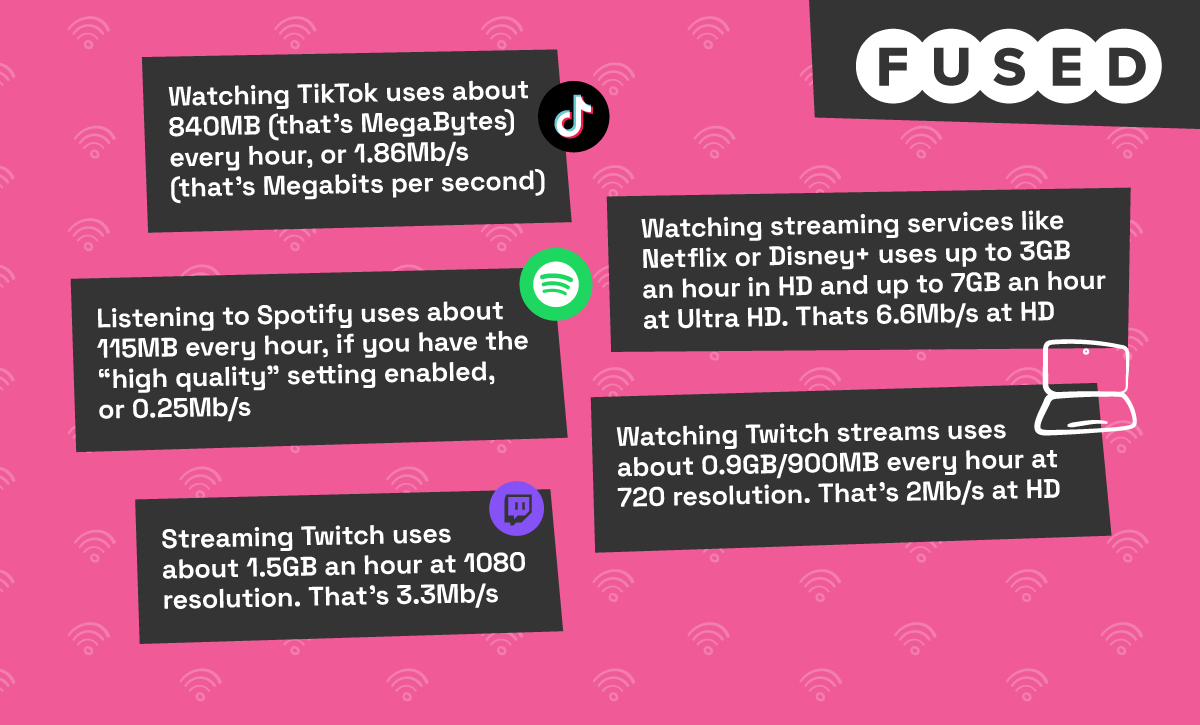
So if you're sitting watching Netflix with one of your housemates while scrolling TikTok, and another housemate is listening to music in their room, another is watching their favourite Twitch streamer and the other is streaming to their Twitch followers, you'd be using about 10.7Mb/s of your download speed and 3.3Mb/s of your upload speed.
In this scenario, if you had an 80Mb/s Fast Fibre broadband package, you'd still have 70Mb/s of your download bandwidth if you wanted to download a new game, or stream at a better quality. In theory at least...
Why is my Internet sometimes slower?
When you access the internet, you're accessing a huge national grid of data cables. Those cables can only carry a certain amount of data at a time, which means at peak times things can slow down. Most broadband providers share a network with at least one other provider.
Some broadband companies use traffic management to deliberately slow down traffic at peak times to make sure everybody has a reliable connection. Usually, they'll prioritise things like video calls, so even if your provider does use traffic management you might not see everything slow down.
If your broadband provider is truly unlimited, you won't be affected by traffic management, but you could still see a slower connection at peak times. It just wouldn't be on purpose.
If you opt for a cheaper broadband deal you could also have download limits, which would cut you off after you'd downloaded a certain amount of data. You can add more for extra cost added to your monthly payment.
Your internet speed could also be affected by where your router is, how many devices are connected to your network and tons of other things.
Check out ourguide to fixing slow broadband speed to get more detail!
How to set up your student broadband
First of all you need to choose abroadband deal, which is a huge task on its own!
Whether you want cheap broadband, a super fast connection, or want specialist student broadband packages, there's loads of choice.
If you've got housemates, you'll need to make sure they're happy with your choice too.The easiest way is to get your broadband connection rolled into a student bills package,like ours.
How broadband works in a student bills package:
- Add your details and build your custom student bills package (including the type of student broadband you want)
- There are superfast broadband options as well as slower speeds if fibre broadband deals offer way more than you need.
- Add all of your major utility bills, including: energy bills, water bills, TV licence and TV package as well as your broadband services.
- Choose the length of your package. In a nine-month bills package you get a nine-month student broadband deal.Easy!
- Add your payment details and make sure your housemates add theirs to split the monthly cost
- That's basically it. You just need to wait for an update to let you know when your broadband router will be delivered.
- There are NO upfront costs right now because router delivery is free with Fused for a limited time.
Learn more about student bills packages.
Watch out for lengthy broadband contracts!
A lot of broadband deals are 18 months long, but you're only going to be in your student house for 12 months, max, depending on your term times. Flexible contracts are the way to go, if you can find them!
Find a 12-month contract, or an even shorter nine-month contract if you won't be in your house during the summer months. You can choose a rolling contract with Fused to make sure you're only paying for your broadband and other utilities when you actually need them.
There are lots of broadband contracts for students, orstudent bills packages that include all the bills you need to pay in one handy monthly payment, including super fast fibre broadband.
Get a quote for a student bills package including broadband
.png?width=1200&height=725&name=solution%20(1).png) There are lots of contracts for students, or student bills packages that include all the bills you need to pay in one handy monthly payment, including super fast fibre broadband.
There are lots of contracts for students, or student bills packages that include all the bills you need to pay in one handy monthly payment, including super fast fibre broadband.
How broadband setup works (and why it might take longer than you'd think)
The earlier you set up the broadband deal for your student house, the better. It can sometimes take weeks to set up, so leaving it until the last minute isn't a good idea.
There are a couple of things that come into play when you choose a student broadband deal:
- Your provider will send you a new broadband router
- You'll get an engineer appointment to switch you to the right network
Depending on the broadband provider you choose, your engineer appointment could come with some extra charges.
So why does broadband setup take so long?
An engineer can easily switch your address to the right network, sometimes they don't even need to come into your house.
The problem is availability and getting them to come to your house if they need to in the first place. Broadband engineers are in high demand and sometimes the next appointment isn't for weeks. Getting your Internet sorted last minute means you could move in without any Wi-Fi.
This is why you need to sort your student broadband ASAP, even if your tenancy start date isn't for ages. This gives you a way better chance of getting an appointment in time for move-in day!
How setting up your broadband could go wrong
Even if you get the right contract length, set up on time and are ready to get going, there are small things that can pop up and make for funny/embarrassing stories.
There are lots of small things that could go wrong, just ask Becca from our Marketing Team. She moved back in with her parents, who had opted into parental controls on their broadband connection without realising. For some reason the blocker included Victoria's Secret and other underwear sites as adult content. Buying a new bra suddenly became an embarrassing conversation 💀
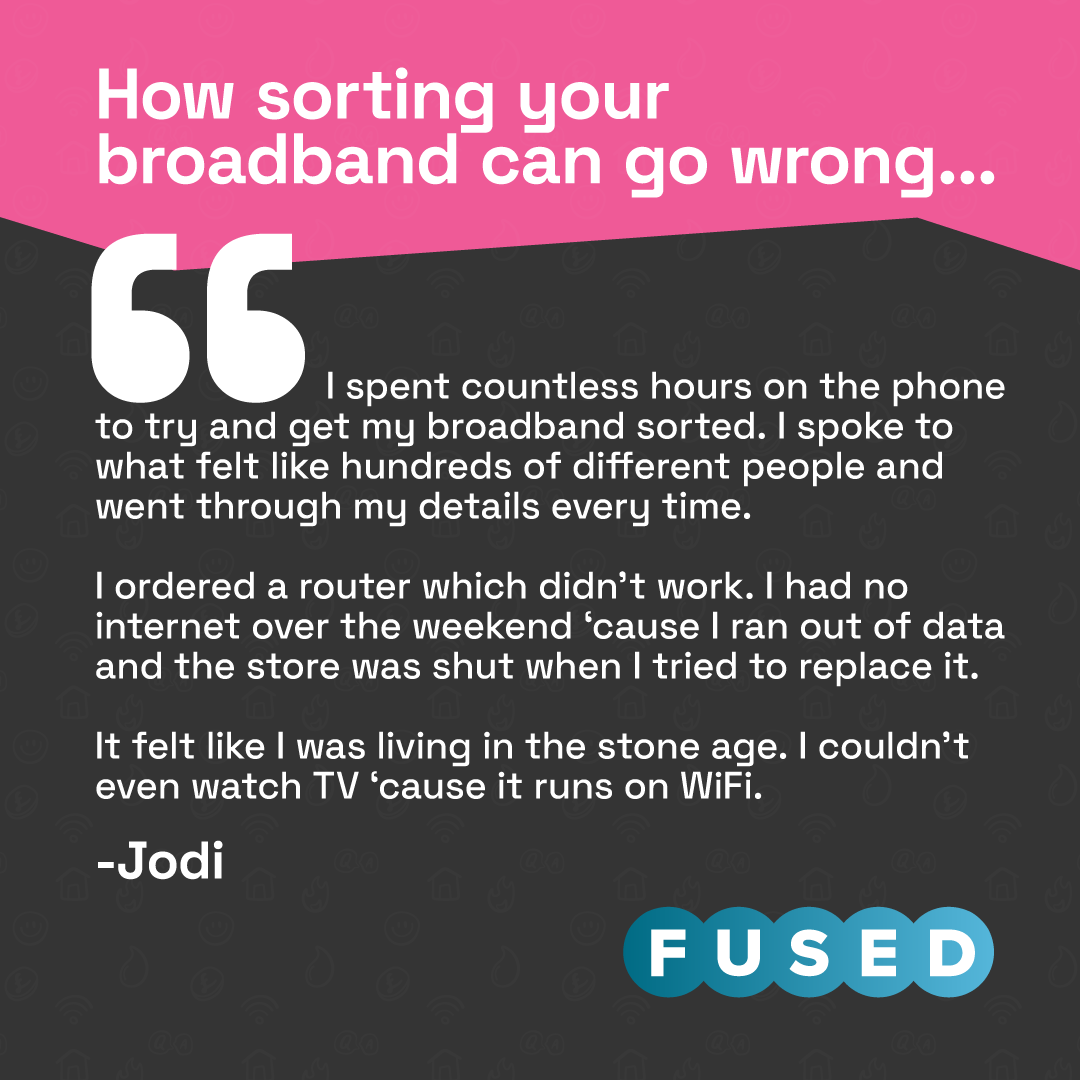
Broadband can be a minefield, and with everything from remote study to shopping to socialising happening online, getting the right student broadband deal is ESSENTIAL.
Call us biased, but we can get you super fast broadband from some amazing providers AND you won't even have to do the setup yourself.
Get a quick quote for a student bills package from Fused for a less-stressy student broadband situation.





